As a human we have a number of tools we use on a daily basis. I enjoy reading what others use as it is an insight into how they live and work, with lessons both obvious and subtle. As such I’ve been on some version of the “uses” trend since 2012 in order to record tools I’ve found valuable and some that have outlived their usefulness.
With our modern attention spans under constant attack, this archive also serves me as a reminder that constantly changing tools, no matter what productivity or other gains they promise, is rarely productive.
My Use Case
So what do I use this all for? I tend to think our use cases are just as important as the tools themselves. For instance, I wouldn’t recommend some of my own tools to someone just starting out in code or who is only writing code for themselves. How we use our tools defines, or at least probably should define, the tools we use so here are my own use cases.
- VP of Engineering – My day job requires me to communicate with my team and the wider organization for mentoring, guidance, strategy and day-to-day operations.
- Software Engineer – I love building software and have been doing so for my work and my hobbies for as long as I can remember. As time has gone by my tooling in this has changed considerably and the tools listed below are those I use to build and maintain the projects I am currently working on, both personally and professionally.
- Blogger/Writer – I love writing on this site and dream of spending a lot of time both on content as well as the site itself. This role encompasses creating content and writing code to share solutions to problems I’ve encountered in hopes that they’ll be just as helpful to others as they were to me.
- Teacher/Speaker – Though I’ve done less of this since 2020, I still very much enjoy speaking and teaching at conferences and other events.
- Human – While the last one might seem obvious it is clear that most of tech doesn’t agree. As a human I want tech that respects my rights and actually works for me instead of trying to force my use case into its features (or lack thereof).
Hardware

My Home Office
My home office has an Uplift Commercial V2 30″x60″ desk with a bamboo top. I used it to switch between standing and sitting heights quite often when I worked at home but I admit it doesn’t move much these days. I have an Uplift Pursuit Ergonomic Chair to go with it. It’s not the greatest chair I’ve ever owned but it works. I also keep a Meross LED Desk Lamp on it for writing. The HomeKit lamp was probably overkill but used to come in really handy when I was recording more and could adjust all my lighting with a single button.
At work I have a standing desk I use quite a bit in that I stand for all virtual meetings of 30 minutes or less. It has a Herman Miller Aeron chair and is quite comfortable. I’m fortunate to have a private office at work which ensures I can actually focus during the day, open offices are my worst nightmare.
Computing Devices
- 2024 16″ MacBook Pro (Silver) – M4 Max, 64GB RAM, 1TB SSD
This is my primary computer and, I confess, overkill for what I need today. I tend to buy overpowered computers for my primary machine with the hope that they’ll somehow last longer but, after 20+ years of such upgrades, they don’t seem to last much longer than my cheaper machines. This one sits on an AVLT Dual monitor arm (white) which it shares with an Apple Studio Display. I’ve gone through a lot of keyboards and mice with it but today it just connects to an Apple Magic Keyboard and an Apple Magic Trackpad which, while being ridiculously overpriced, work well for me.
- 13" framework laptop – DIY 12th ed i7-1260P, 32GB RAM, 500GB – WD_BLACK™ SN850 NVMe
This is my secondary machine which I bought to make sure Kana would work with Linux and, later, Windows. Today it runs Ubuntu but it doesn’t have much of a role in my workflow as too much of my data is in iCloud.
- 2024 13" iPad Pro (Silver) – M4, 1TB SSD, Cellular Connection
I try to do as much as I can on this capable machine. Other than code I can do almost everything I need with it at this point. It lives in a Nomad Goods Leather Folio and is made usable by the Apple Magic Keyboard which makes it an almost-perfect laptop. I also have an Apple Pencil Pro for it but find I don’t use it all that often. This also serves as my personal machine at work where it sits under my monitor and allows access to my music and podcasts as well as anything I need to access that isn’t directly related to my job. To ensure it is as separate from work as possible I bought it with a cellular connection to avoid the guest WiFi in my office.
- 2024 14″ MacBook Pro (Silver) - M3 Max, 36GB RAM, 1TB SSD
This is the machine I was issued when I started at SuperFile. It has the M3 Max processor and 36GB of RAM and is more than capable enough for my needs. It sits on a cheap dual monitor arm, with the same laptop stand attachment as my laptop in my home office, and is paired with an Apple Studio Display. I use it with a NuPhy Air96 V2 keyboard (with “moss” switches) and a Logitech MX Vertical mouse which I prefer in many ways to Apple’s peripherals but no longer use at home due to Apple crippling the functionality of 3rd-party hardware and software.
- iPhone 15 Pro Max (Natural) - 256GB
When I’m away from my home or my desk my phone is always with me in its brown Nomad Goods Modern Leather Case. I’m grateful that iPhone now allows some customization of the home screens as I make heavy use of Focus modes to help make sure that the phone creates as little distraction as possible.
- Apple Watch Series 9 (Silver) – Aluminum, GPS
Finally, my Apple Watch is almost always with me. I confess I find the health tracking valuable and otherwise use it primarily for calendar notifications during the day. I also have a dozen or so bands for it of various types that I rotate for work, going out, exercise, etc.
Networking and Peripherals
We live in a small but well-built condo which means I haven’t yet found a single WiFi router that can reach across it. As a result we have 2 UniFi UI Express routers connected to an Arris SURFboard SB8200. My building is old enough that it doesn’t have fiber so I’m stuck with cable broadband again but it’s been fine for what we need it for. This all goes through Astound as our ISP and uses CloudFlare for DNS because better options like NextDNS cause too many issues for my wife.
Connected to our network are a slew of devices. We watch everything on Apple TV 4Ks which we use as HomeKit hubs for a large collection of Phillips Hue lights and a SwitchBot Hub 2 thermometer. Living in an older condo means the heat is central to the whole building and we don’t have a thermostat so buying the thermometer helped us feel more comfortable as we know the temperature (even if we can’t do anything about it). As for the lights, they carry over from our previous home which was horribly wired. The Hue lights were a better solution than rewiring the house for conveniences such as having a light switch closer to our entry door than 15ft.
We have a Brother HL-L2350DW laser printer which is plenty for our needs. I won’t buy HP printers anymore and have been happy with how Brother has been more reliable without subscriptions.
All of my software and hardware used to be secured by my Yubikey 5C NFC. I still have at least 2 of them. Today I use them to secure important accounts but that’s about it.
Finally, I have a collection of about a dozen Apple AirTags which we put in every bag and on important things such as our keys. We move around so much that they’ve come in plenty handy.
Content and Recording
I take a lot of meetings from home, even if I haven’t been making formal content in a while. For them I’m grateful for my Shure SM7B Microphone which sits on a Samson MBA48 microphone boom arm and plugs into a Focusrite Scarlett 2i2 (4th Generation). Historically I’ve tried a number of over-priced webcams but I’ve never found one as good as the built-in camera on the Apple Studio Display.
When I’m presenting in person I use a Logitech Spotlight presentation remote which does a fine job.
Entertainment and Other Gadgets
My all-time favorite devices are Amazon Kindles and I currently have a Kindle Colorsoft Signature Edition. I started using Kindle for travel often go through 5 or more books on a 1-week trip and it makes doing so much easier. Today it means I always have a book with me which I take full advantage of whether on the bus or to pass the time.
While I mentioned our Apple TVs above, and my wife uses them quite a bit, I rarely watch TV. Instead I have either music or podcasts playing constantly. For my commute and when I’m out I use Powerbeats Pro 2 headphones which, unlike AirPods, stay in my ears. I also have AirPods Max (silver) but don’t use them nearly as much as I thought I would.
For when I don’t need headphones we have a collection of various Sonos models at home with at least one speaker in each room. At work, thanks to having a private office, I have a Klipsh The One Plus Bluetooth speaker which does a great job for 8-10 hours a day.
Neither of us are big gamers but we did buy a Nintento Switch right before COVID and I’ve thoroughly enjoyed a number of games on it. It’s the most practical gaming console we’ve ever had. For Christmas 2023 I bought my wife a PlayStation 5 so she could play her favorite Ratchet and Clank games again. It’s fun but we don’t use it as much as the Switch.
Software
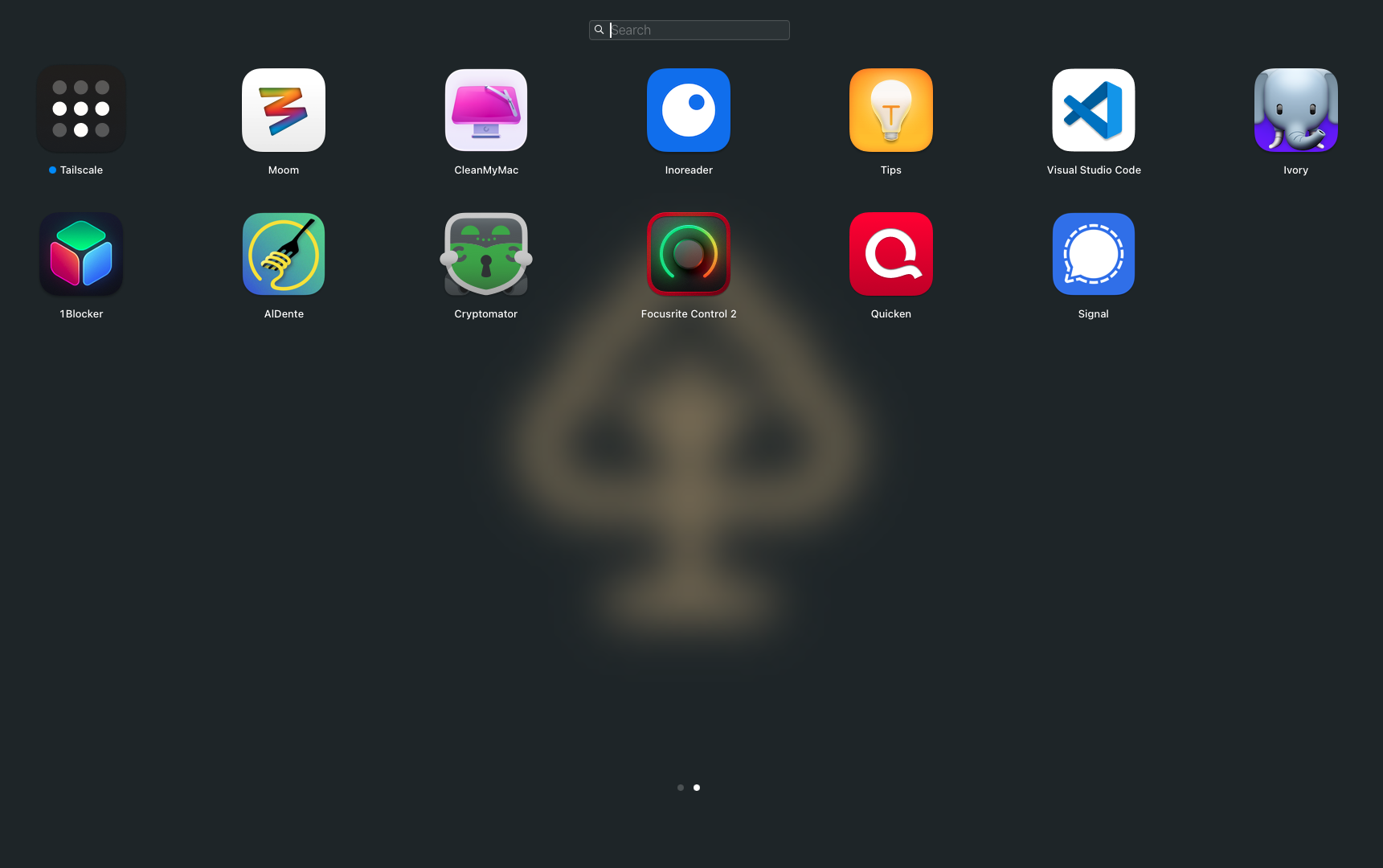
Daily Tools
On all my machines I use the default terminal apps as I live in the command-line. I spice them up with Oh My ZSH and tmux. Together it gives me a consistent experience no matter what computer or operating system I’m on.
My software is managed with Homebrew. If I can use it for a given app, I do. It makes standardizing my installs so much easier. For anything else I can I get them through Apple’s App store as it does work well.
I use VS Code connected to GitHub for all my projects. I would move to more open solutions but can’t right now so this works.
Safari is my favorite browser, where I can use it, and I use Firefox where I can’t. For all its faults, Safari I find to be the best browsing experience. Regardless of browser, however, I switch my search engine to DuckDuckGo on every device to get away from Google. Of course all browsers still need an ad-blocker. On Mac I use Wipr 2 and on Firefox I use uBlock Origin. Wipr is a paid app which I can’t access at work where I have Ghostery because it is free.
Personal Software
When not at work nearly everything I have is in Apple iCloud using an Apple One Premier plan that I share with my family. It handles our calendar, documents (Pages, Numbers, Keynote), email (even for our custom domains), Music, Notes, Podcasts, Reminders, Maps and darn near everything else. I even have their credit and savings accounts as they’re better deals than my other cards. I’m way too dependant on Apple but, for now, it’s the best option for my family. At some point I’d like to move back to more open solutions but that’s not going to be possible in the foreseeable future.
I build this site with Hugo and I do most of my writing in iA Writer and sync back to GitHub with Working Copy. All my Hugo sites are hosted with CloudFlare Pages. It’s been a better workflow than I thought it would be after moving on from WordPress last year.
We use Quicken to keep track of our spending and balances. I’m not the biggest fan of it anymore, and worry that it will be going away now that they’ve re-branded it to “Classic” but it does work. With the exception of 8 months where I tried alternatives I can go back with Quicken to see every purchase I’ve made in the 21st century. There aren’t many other apps that have lasted that long for me.
For communications my family is in love with iMessage which, I confess, works fine for me. I use Signal for everything I can though. Thankfully I don’t have much need for video calls these days so FaceTime can handle it but I do have a Zoom account for the folks who aren’t on Apple devices as it does the job fine.
I keep my computers optimized with Al Dente Pro, which helped ensure my last Mac still had 100% battery capacity after 3 years, and CleanMyMac which I’ve been using since I started using Macs in 2008.
I browse the web through Inoreader or directly on appropriate websites when I have to. I do most social media on Mastodon these days which is much better with Ivory. Because I still have to work, I also have accounts on LinkedIn, BlueSky and GoodReads.
Finally, after trying every cellular network available in the US, we settled on T-Mobile for when we’re out an about and secure our connections with Tailscale when we do go on WiFi we don’t control. I have TailScale exit nodes on our Apple TVs and DigitalOcean.
As for my mobile devices, they’re a mirror of my laptop, as much as I can make them. This means I don’t have a single app on my phone that I don’t have elsewhere.
Work Software
I don’t write as much code at work as I used to and most of my days are taken up by efforts to lead and build our team. We have Google Workspace for calendar and email, and I use Apple’s native Apps to access both as well as for notes and reminders.
We use Microsoft 365 for documents that don’t make sense in our Notion workspace which we use as our primary documentation app across projects and teams.
I don’t write much code anymore but when I do it runs in Docker using Docker Desktop.
Communications happen via text (iMessage) with some folks and on Slack for everything I can drive to it. While we’re an on-site company there are a few remote folks which we talk with using Zoom.
I keep my work machine as minimal as possible. Given that the only optional apps I have on it are Moom (which I keep because I don’t have an Apple keyboard and therefore can’t access the newer window tiling shortcuts in MacOS Sequoia).
Analog and Every Day Carry (EDC) Tools
I’m a bag junky. I prefer messenger bags or briefcases and use a Waterfield Muzetto Leather Bag almost daily. Unfortunately the bag has been discontinued which is a shame as it is perfect. For when I need more space I swap to a Timbuk2 Authority Laptop Backpack which I bought when I started working in an office again.
I write as much with with pen and paper as I do on the computer and use LEUCHTTURM1917 Classic Notebooks for most of it. I also have a Traveler’s Notebook for quick notes at work. All my writing uses Lamy Al-Star pens with Lamy inks at home and Zebra Sarasa Grand pens at work. I’ve thought of getting “fancier” pens but I have a collection of each of these and they’ve been perfect for me.
For daily use I carry a CRKT Drifter EDC Pocket Knife and a ESR MagSafe Wallet. I have a brown Nomad Goods Bifold Wallet which I love, but don’t need daily anymore. It’s for travel now.
The majority of our travel these days is weekend trips and my Thule Subterra 2 backpack is perfect for it. I’ll need something else when if can start traveling more again, but I don’t know if that will ever happen.
Archived Tools
For a list of tools I’ve used in the past as well as my older annual “uses” posts, please take a look at my archived tools page.
This page was last updated on 11 June, 2025
 Chris Wiegman
Chris Wiegman