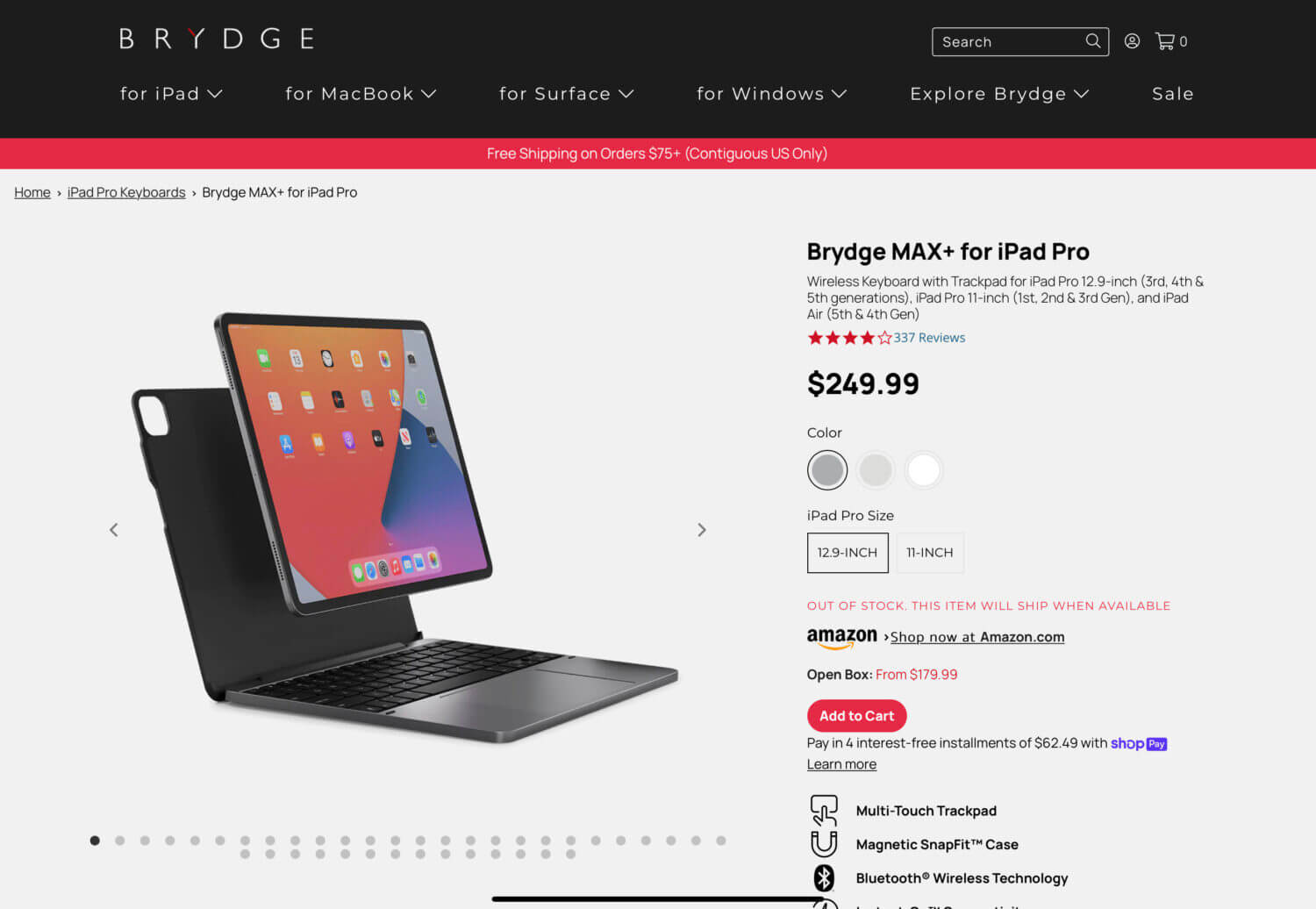
I’ve had my iPad for just over a year now and, in that time, it’s been a great device for just about everything except the use case I had most wanted it for in the first place, writing.
Sure, I have my laptop and the does well at every task I need it to but, frankly, that’s the problem. More often than not, when I grab my laptop with the intention to write, I find myself lost in a series of distractions from fixing bugs on this site to tweaking ”that one thing,” especially if I want my post to be at all technical.
My hope, especially after I bought A new MacBook Pro last fall, was the the iPad could be the device I could use to focus on for writing and other tasks without the distraction of 1,000 others things I ”could be doing.”
For the most part the iPad has done well. I had bought the Magic Keyboard with it and it quickly became a great travel machine and a great personal machine but the keyboard had a fatal flaw. I like to write in my easy-chair with my legs up and while as relaxed as possible. The Magic Keyboard simply can’t do that. It’s so thin that actually using it in my lap was night impossible.
After debating on a solution for most of the past year, my friend Curtis recommended the Brydge Max+ Keyboard this past week. After looking at it, a hard keyboard that, while large, really turns the iPad into a laptop, I was sold and ordered one immediately.
After two days, including this post, I’m sold so far. It’s well built, pleasant to type on and, most importantly, it works great in my lap. The only issue I have with it is that the touchpad is, at least so far, a little too sensitive. This means the cursor jumps around a bit more than it would on my Mac. So far that hasn’t been a big issue but, we’ll see how that goes over time.
I still have the Magic Keyboard. I tend to keep it for travel where I rarely try to write on my lap. For at home, though, I think this Brydge keyboard might finally be the perfect solution to turn this over-powered iPad into the writing machine I had always hoped it could be.
 Chris Wiegman
Chris Wiegman