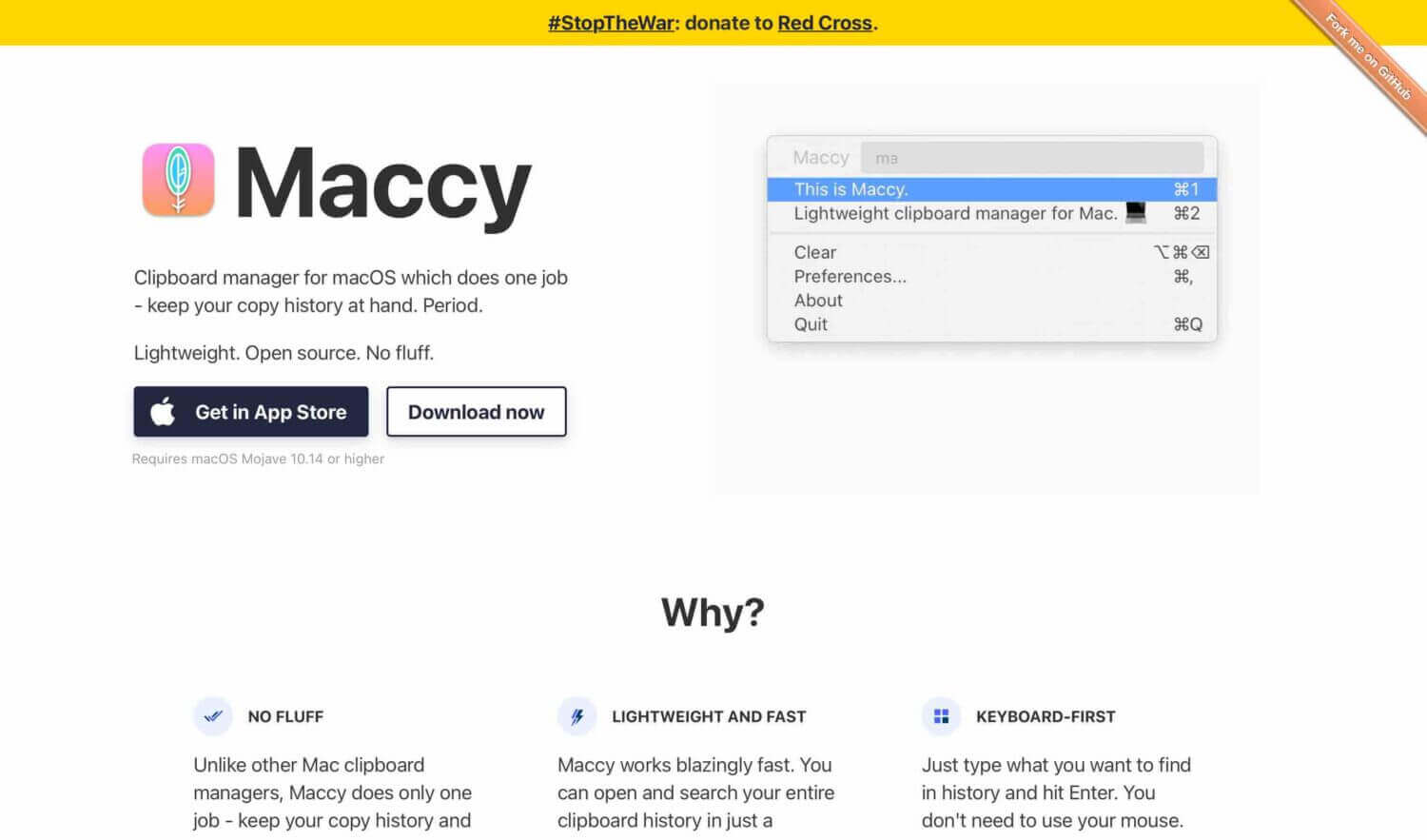
The default Mac clipboard, like that on most computers, does its job but, let’s face it, that’s about all we can say about it. If you’re like me and bouncing between apps regularly it simply isn’t good enough to just go back to the last thing you added to your keyboard. Moving between apps, code and more means, more often than not, the item we need to paste was not the last thing we copied. It’s time for a clipboard manager.
I’ve tried a lot of clipboard managers over the years and, at least for the last few years on Mac, I had settled on Alfred as the simplest clipboard manager I could find. While it does fine as a clipboard manager it also does a million other things. I tried for years to make the other features of Alfred useful to me but, I really couldn’t. Today Spotlight does what I was using all but the clipboard manager for just fine. What I really needed was a clipboard manager that could get out of the way as well as Alfred and still be effective. I hate clutter. If a utility adds a menubar item or other visual indicator I will find a way to turn it off or I will stop using the app. That means to me the perfect clipboard manager is accessible with a simple key command and, otherwise, no one would even know it’s on the machine.
My search for this perfect clipboard manager has finally come to an end.
Enter Maccy. Maccy is a simple, yet effective clipboard manager for Mac. You can buy it from the Mac App Store or install it free with Homebrew. This simple little app has no visual notifications whatsoever until you invoke it with command-shift-c at which point it will show your clipboard history as far back as you tell it to store it.
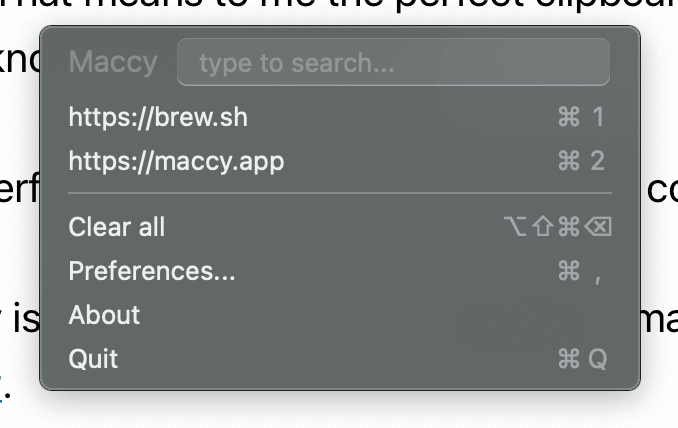
If you’re a Mac user and need a simple and powerful way to manager your clipboard, give it a shot. You won’t be disappointed.
 Chris Wiegman
Chris Wiegman