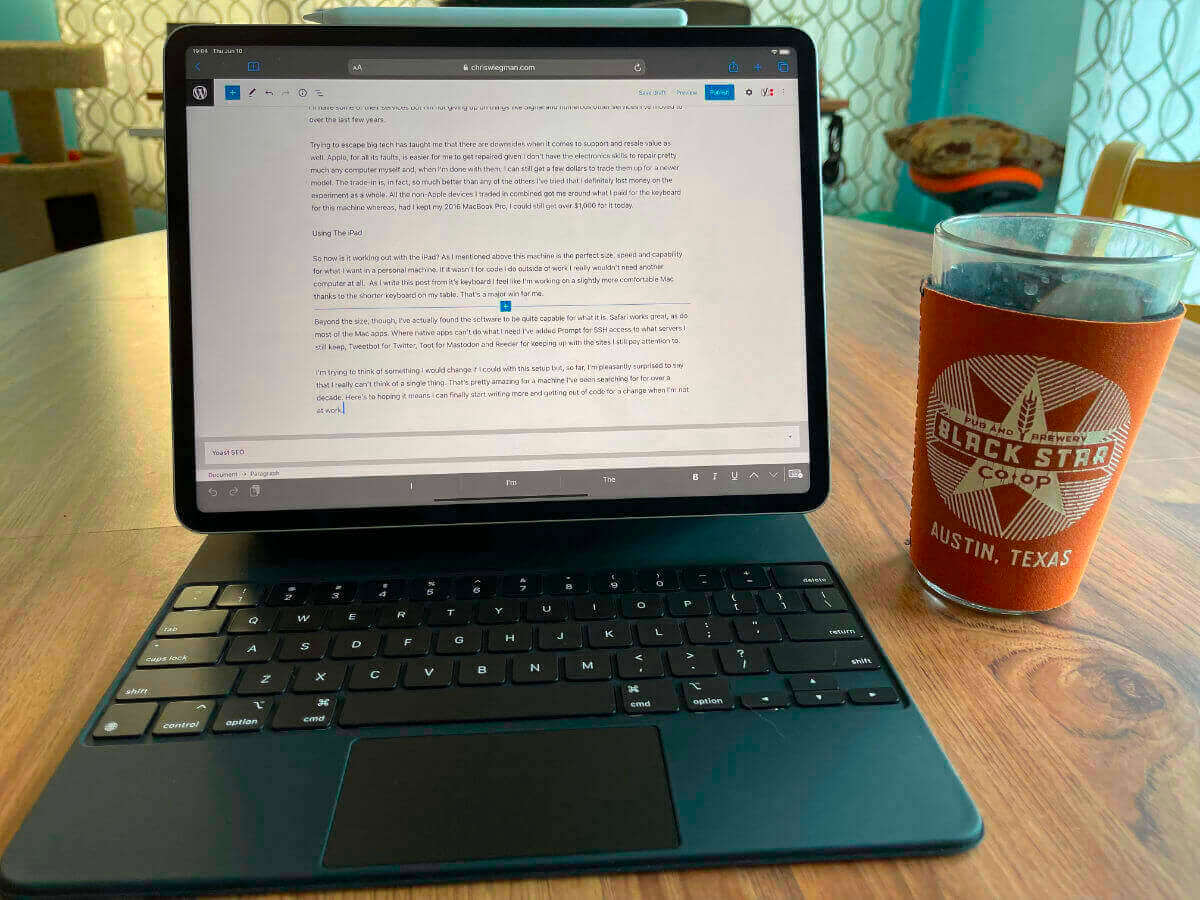
This week marks three months since I replaced my personal computer with the new M1 iPad Pro. I wrote about my initial impressions back in June and, after using it as my sole personal computer for three months, feel it is time to update my thoughts on the device, both good and bad.
It isn’t the perfect writing machine
First, let’s start out with what it hasn’t been as good at as I had hoped. When I bought the iPad, with its keyboard and pencil, I was hoping to make it my primary writing machine. Today I sit here writing this post on my work laptop so it is safe to say that my writing goal hasn’t worked out like I had hoped.
It’s not the the iPad itself is a bad writing machine. It is actually pretty great at it. The issue is the keyboard. You see, I like to write with my legs up on a recliner or similar chair. The iPad keyboard just isn’t good for that. It’s too thin and is really hard to type on when used on anything but a hard service such as a desk or a table. I’ve tried a few configurations to make this work but, at this point, I’ve pretty much abandoned the idea of using it as my primary writing device at home because of the keyboard.
It is the perfect travel machine
Where the iPad wins, even as a writing machine, is for travel. We finally went on a short trip in June where I got to try it out for a weekend. If I use it on a desk or a table the keyboard and trackpad really are excellent. It’s fast, reliable and comfortable to type on and use. Best of all, the limitations of iPadOS mean that it is easier for me to focus on my writing and not get distracted.
Beyond just the keyboard the excellent battery life and amazingly fast performance also help when out and about or even at home. There isn’t an app yet I’ve seen lag with it and, with its 12.9″ screen, it is just as easy to work on as any laptop I’ve used. While I don’t need a whole lot of apps on it, yet, it has been able to do everything I expected of it without issue and much faster than the same tasks on a comparably sized laptop. That’s a major win for travel.
It’s the perfect personal machine at home
Beyond writing, the iPad has really shined as my personal machine for around the house. I usually keep it plugged in next to my living room chair and, with it there, I’ve found I spend a lot of time on it. Safari on it is just as good as the desktop version and, given its size and weight, it has been the perfect machine for looking things up, talking to my family over Facetime and for all the many little tasks I use a computer for on a daily basis.
This type of computing is what I really wanted a tablet for. When I had my last iPad in 2017 it was too small to be useful for tasks such as banking or anything else where a descent screen was important. Later, when I tried a Chromebook and Linux laptop to replace it, the laptops were just too much as looking things up on them was more like work than reference. This new iPad is the perfect balance of the two. It’s big enough and powerful enough to do anything I need to do with it yet still has the convenience of a mobile device that I can pick up and use almost instantly.
It still can’t replace a laptop
For all its usefulness the iPad still cannot replace a personal laptop. There is simply too much code I still want to write for myself and not for work. This means that, after three months, I’m seriously missing having a real laptop for all the development projects I like to work on.
As much as I love the iPad, I’ll be buying a new MacBook Pro when they’re updated this fall. Between the keyboard that doesn’t work well in my lap and the iPad’s complete inability to serve as an adequate development machine it just can’t be my only device.
Last time I owned an iPad it always felt like I was trying to force it into a role I didn’t have a need for. This time around I’ve found it’s perfect niche as my go to device for 90% of what I need to do with a computer. That’s a good enough reason for me to keep using it. While it cannot replace a laptop, it is the perfect supplement to a laptop and that’s where its real strength lies.
 Chris Wiegman
Chris Wiegman