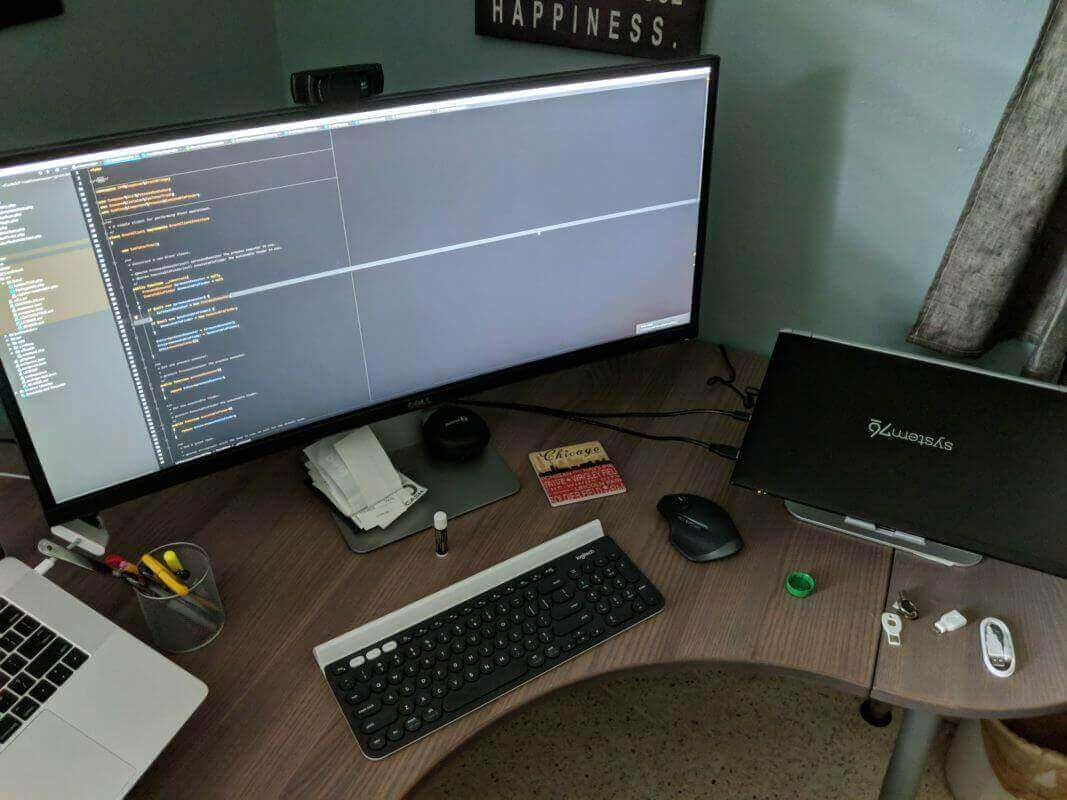
After 10 years with Apple I’ve finally taken a new direction and bought an Oryx Pro from System76 last week. While I’d love to say I’ve already fully-converted I would be lying. Between a weekend trip and a busy work week I haven’t been able to get nearly as far with it as I would have liked but I have used it enough to be able to determine how I think the project will work out for me. Here’s my initial thoughts on the transition and the machine in general.
The Oryx Pro
Although I’ve been a fan of Apple’s hardware for over a decade the simple fact is they don’t make them like they used to. I originally went to Mac as the high-end Windows laptops I had been using wouldn’t even last 2 years and cost nearly as much as my first Mac. Since buying my first Mac in 2008 I’ve gone through 3 machines so, at least until this one, I can say my initial goal of a more reliable machine worked pretty well.
My current Mac is a touchbar machine from 2016 that has already had its keyboard replaced multiple times in less than two years while also driving me crazy with the touchbar. While I liked the feature at first I’ve since found it to be the single most useless feature in any machine I’ve ever owned. Given these frustrations and it’s constant crashes (so much for the “just works” of the old days) it’s time to turn the machine in.
For a new machine I looked at a few different machines from Dell, Lenovo and System76 and landed on the Oryx Pro from System76 for its combination of price, features and size. For a machine that was a bit under $2,000 (plus an extra charger and an extra year of warranty just in case) I was able to get a machine that, at least on paper, is not only faster than the current Mac lineup but should be able to handle anything I can throw at it for years to come.
I didn’t need to update much other than a faster hard drive (I only use 40GB total on my Mac so space isn’t an issue) and more RAM.
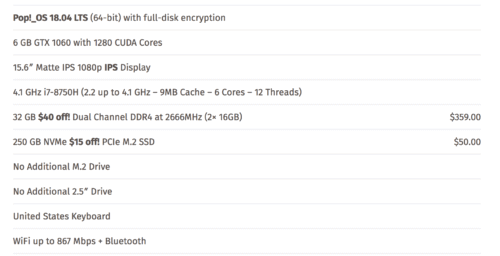

Of course, when I got the hardware I immediately compared it to my existing mac. The keyboard, hinges and trackpad all actually feel more solid than the Mac. Of course the screen isn’t as fancy but for my work the 1080 screen is plenty. It’s also slightly bigger but lighter than my existing Mac which has been a blessing. The case itself isn’t quite a nice and feels a bit cheaper even with its “super thin aluminum alloy design” but considering I’ve never been hard on my computers I’m not too worried about that part.
Functionally I feel like the new machine is in a whole different class from the Mac with a full keyboard, complete with number pad, a great trackpad and an assortment of ports that can take pretty much anything I can throw at it. Strangely, perhaps, the power for it still uses a round plug rather than USB-C though. I’ve gotten used to this feature on the Mac and will miss it. Also, the power brick is HUGE and will require some creative thinking to keep it from getting annoying in my backpack. I did buy an extra to make moving around easier though so at least I still won’t have to dig it in and out from my desk all the time.
From Mac to Linux
While the hardware change has been a positive experience, so far, the OS leaves me a bit further behind on comments. I’ve been getting frustrated with MacOS lately and, after moving to Android last winter, decided that it was time to try something else on my Desktop as well. My needs for computing are actually quite simple. I code, I do a bit of blogging and I run a few other apps for budgeting and related tasks. No gaming, no fancy processing and nothing else that I can’t do with even the minimal amount of apps on this Mac (according to CleanMyMac I have 17 apps installed on this machine as of today).
While I’ve been using Linux for my servers for as long as I can remember I haven’t used a desktop Linux OS in at least 12 years. Fortunately they’ve come a long way in that time. There are literally no apps on my Mac that I can’t easily replace on Linux and only 3 that I have to use alternatives for. When I left the Apple ecosystem I also moved most of my data into the Google ecosystem so, along with Chrome, there hasn’t yet been anything that hasn’t been pretty much plug-n-play with the Linux machine.
For a Linux distribution I went with System 76’s own Pop_OS which is essentially a layer on top of Ubuntu with a few updated tools. So far it looks great, runs great and hasn’t balked at any apps or hardware I’ve thrown at it. It did have a crash during initial setup but so have more than one of my Macs (even the one I loved) so I can’t say too much about that. In addition, I haven’t been able to really use it that much yet either. For a couple of reasons I need to keep this Mac going for another 2 weeks for work so I’m still doing a lot of things on it, including writing this post, for now. After Sep 14th I’ll sell this machine however and it will be all Linux. I was worried I would need more time at first but I can already tell that isn’t the case and all the data I’ll need to move to the new machine will be a piece of cake.
The Rest of the Workflow
Of course moving from just one computer to another is never that easy, especially if one of those computers involved is a Mac. As part of the switch I replaced my keyboard and trackpad as well as my monitor (might as well go all in) and I have a feeling these changes will probably affect my workflow as much as the computer itself as it’s been a long time since I’ve changed much of anything.
I’ve had Apple’s wireless keyboard and trackpad since I started with Mac. At the time I was tired of the cheap mice I had been using and their trackpads were nearly perfect for the way I worked. Even with the switch I still can’t say I didn’t like the magic keyboard and mouse I’ve had but I need to do things a bit differently. As I work from home, and work will continue to provide me with a Mac, I realized it’s probably best if I setup both computers and simply share the keyboard and mouse between the two. To accomplish this I’ve bought the Logitech MX Master 2S Wireless Mouse and the Logitech K780 Multi-Device Wireless Keyboard both of which can switch between 3 devices including my phone. While the mouse is going to take some getting used to just as it’s so different than a trackpad it has actually proven to be an excellent device so far. As for the keyboard, I can’t believe I didn’t make this switch earlier. It’s simply better than the magic keyboard in nearly every way from weight to keys to having a lip that could easily hold a phone or tablet as my 3rd device if I needed to so while it’s all a bit different I think the differences are all positive and will give me room to grow with it.
The final new piece of the puzzle is a Dell U3415W 34″ ultra-wide monitor that replaces a nice 27″ Dell I have to turn back in next week. While there are many similar monitors out there this one was an easy choice as it also serves not only as the monitor for both computers but as the USB hub as well. As for the upgrade from a 27″ monitor, I don’t know why I didn’t do this earlier. I liked the 27″ monitor but it was just the right size that two-windows placed side by side were a bit too cramped to be useful. Now I can easily have two IDE screens side by side and use them just as easily as any window on the laptop monitors or the older 27″ screen. It’s already proven a major benefit in just the projects I already have going this week.
Some Closing Thoughts
In the end I haven’t been able to use Linux enough yet in my day-to-day work to find any real pain points or strengths but considering the excellent hardware with my new machine and my experience with the OS so far I do think I’m going to really like the new setup. If not, well, I can always try something different and that, in and of itself, has probably been one of the greatest benefits of getting out of Apple’s ecosystem.
 Chris Wiegman
Chris Wiegman