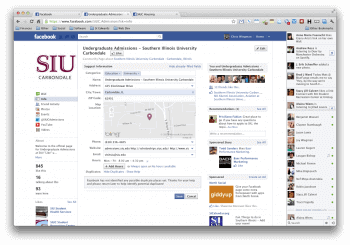
If you’re the admin of a Facebook page you’ll want to turn off the map on the page info. There is a current bug that will allow anyone to change the info of any page on which a map is displayed (see the above image. I am not an admin of that page).
Here’s how to fix it.
- First, you must be an admin of the page to fix it.
- Log into your Facebook account and switch to the page you need to edit (click the arrow in the upper right corner and use Facebook as the page in question).
- Click “Edit Page” in the top right corner.
- Select “Basic Information” from the sidebar on the left.
- Un-check “Show this map on the page.”
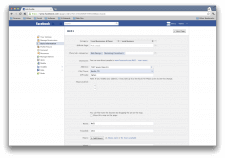
- Click “Save Changes” at the bottom.
Now your page is safe from random editing.
 Chris Wiegman
Chris Wiegman